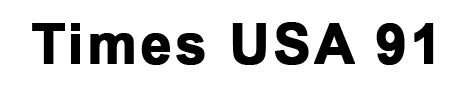Social media giant WhatsApp has recently unveiled an exciting update, offering its users a glimpse into the future of communication. Meta, the parent company of WhatsApp, has introduced a new AI-powered feature, granting users access to Meta AI capabilities. While this feature is currently available to a select few users, its potential implications for the platform are significant.
WhatsApp, a staple in the lives of millions, is primarily used for messaging. Therefore, any new update or feature announcement from the platform generates considerable buzz among its users. With Meta AI integration, chatting on WhatsApp will soon feel more intuitive and efficient, akin to conversing with another person.
The custom model powering this AI initiative, named “Lima-2,” is a generative text model designed to enhance user experience. Additionally, Meta’s large language model promises to enrich ordinary chat experiences without interruptions. Meta has also forged a strategic partnership with Microsoft Bing to enable real-time information retrieval through text-based conversations.
Leveraging Meta AI on WhatsApp
Currently, the Meta AI feature is only accessible to a limited number of users, with reports indicating its availability in the beta version. Users can interact with this feature in English, simplifying communication for a broader audience.
To utilize Meta AI on WhatsApp, follow these steps:
- Click on the Icon: Look for the Meta AI icon within the application and click on it to initiate the feature.
- Open a New Window: Upon clicking the icon, a new window will appear, guiding users through the process.
- Agree to Terms: Users will be prompted to agree to the terms and conditions before proceeding further.
- Select a Template: Choose from a selection of templates provided by Meta AI.
- Engage with the Chatbot: Once a template is selected, users can interact with the Meta AI chatbot by asking questions or initiating commands.

Photo Generation Tool Insights
One standout feature of Meta AI is the Photo Generation Tool, which allows users to create personalized photos in a matter of moments. This tool operates through text prompts, swiftly transforming textual input into visual output. Users have the option to select prompts based on their preferences, tailoring the generated photo accordingly.
Moreover, the Photo Generation Tool extends its functionality to group chats, fostering creativity and engagement within communities. Presently, this feature is exclusively available in the United States, with plans for expansion in the future.
Conclusion
The integration of Meta AI into WhatsApp marks a significant milestone in the evolution of communication technology. By leveraging advanced AI capabilities, users can expect more personalized and efficient interactions within the platform. While the feature’s current availability is limited, its potential to revolutionize the way we communicate is undeniable. As Meta continues to refine and expand its AI offerings, the future of messaging platforms like WhatsApp looks increasingly promising. Stay tuned for further updates as Meta AI continues to shape the digital landscape.
| Steps | Description |
|---|---|
| 1. Click on the Icon | Find the Meta AI icon within WhatsApp and click on it to activate the feature |
| 2. Open a New Window | A new window will appear, guiding users through the Meta AI setup process |
| 3. Agree to Terms | Users must agree to the terms and conditions before proceeding further |
| 4. Select a Template | Choose from a variety of templates provided by Meta AI |
| 5. Engage with the Chatbot | Interact with the Meta AI chatbot by asking questions or issuing commands |