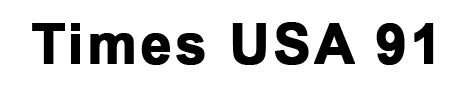The introduction of ChatGPT on Apple’s macOS marks a significant milestone in the evolution of AI-powered communication tools. As a sophisticated conversational agent developed by OpenAI, ChatGPT offers users an enhanced, interactive experience on their Mac devices. Here’s a comprehensive guide on how to make the most of this feature.
Getting Started with ChatGPT on macOS
First and foremost, you need to download and install the ChatGPT app on your macOS. Here’s a step-by-step process to get you started:
- Visit the App Store: Open the App Store on your Mac and search for “ChatGPT by OpenAI.”
- Download and Install: Click on the download button and follow the on-screen instructions to install the app on your device.
- Launch the App: Once installed, you can find the ChatGPT app in your Applications folder or launch it directly from the Launchpad.
Setting Up ChatGPT
Upon launching the ChatGPT app for the first time, you’ll be prompted to sign in with your OpenAI account. If you don’t have an account yet, you can easily create one by following the registration steps.
Interface Overview
The ChatGPT app boasts a user-friendly interface designed to make your interaction with the AI as seamless as possible. The main screen is divided into two primary sections:
- Chat Window: This is where the conversation happens. You can type your queries and receive responses in real-time.
- Sidebar: The sidebar provides quick access to settings, your chat history, and other useful features.
Using ChatGPT
Now that you’re all set up, it’s time to start using ChatGPT. Here are some tips to help you get the most out of your experience:
Asking Questions
The core function of ChatGPT is to provide answers to your questions. Whether you need help with a complex problem, want to learn about a new topic, or are just looking for a casual conversation, ChatGPT is ready to assist. Simply type your question into the chat window and press Enter. The AI will process your query and generate a response almost instantly.
Customizing Responses
One of the standout features of ChatGPT is its ability to tailor responses based on your preferences. You can adjust the tone and style of the conversation by specifying your requirements. For example, if you prefer formal responses, you can instruct the AI accordingly. This level of customization ensures that the interaction feels more natural and aligned with your expectations.
Leveraging Chat History
The chat history feature allows you to revisit previous conversations. This is particularly useful if you need to refer back to information provided earlier or if you want to continue a previous discussion. The sidebar makes it easy to navigate through your chat history and pick up where you left off.
Advanced Features
Beyond basic conversations, ChatGPT on macOS offers several advanced features that enhance its functionality:
Integration with Other Apps
ChatGPT seamlessly integrates with other applications on your Mac, allowing for a more connected experience. For instance, you can use ChatGPT to draft emails, create calendar events, or even assist with coding tasks by integrating it with your preferred IDE.
Voice Interaction
For those who prefer a hands-free experience, ChatGPT supports voice interaction. You can enable this feature in the settings menu and start talking to ChatGPT using your Mac’s built-in microphone. This adds a layer of convenience, especially during multitasking.
Continuous Learning
ChatGPT continuously learns from your interactions, refining its responses over time. This means the more you use the app, the better it gets at understanding your preferences and providing accurate information.
Tips for Effective Use
- Be Clear and Specific: When asking questions, try to be as clear and specific as possible. This helps the AI generate more accurate and relevant responses.
- Provide Feedback: Use the feedback feature to rate responses. This helps improve the quality of future interactions.
- Explore Settings: Take some time to explore the settings menu. There are various customization options available that can enhance your user experience.
Conclusion
ChatGPT on macOS is a powerful tool that brings the capabilities of advanced AI directly to your fingertips. Whether you’re using it for work, study, or casual conversation, this app offers a range of features designed to make your life easier. By following this guide, you’ll be well on your way to becoming a ChatGPT pro. Happy chatting!